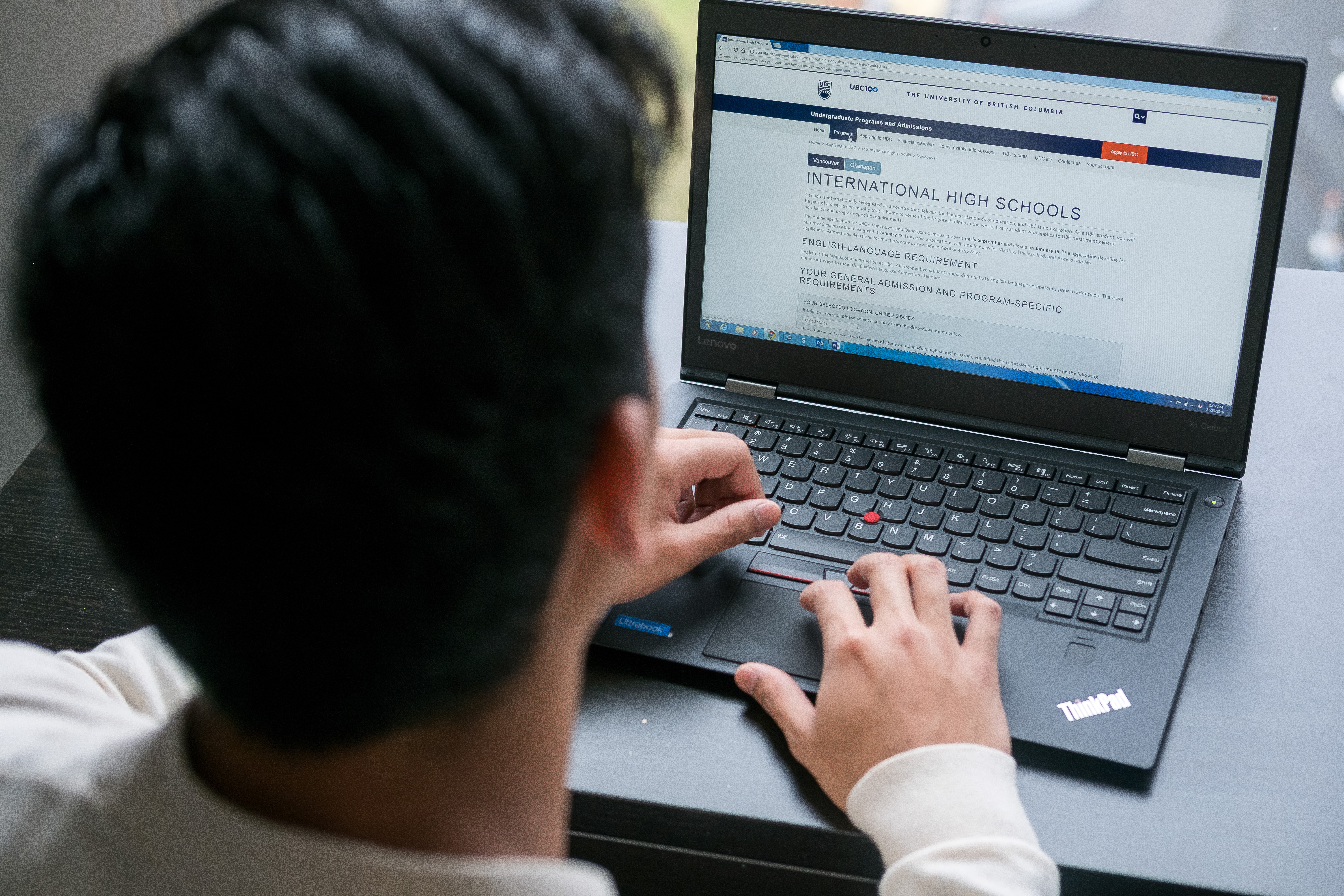
Are you an international student or a Canadian student living abroad, interested in learning more about UBC, but don’t know where to start? Come and join us at one of our interactive online sessions!
Our events will give you the chance to ask questions and get vital information about the application process in a relaxed setting, all from the comfort of your own home. After each 30-minute presentation, you can get answers to your questions during our 60-minute live chat. You will have a chance to chat with both advisors and current students to get firsthand insights.
UBC live: International student life revealed
Thursday, December 12 from 8:30 am to 10:00 am PST
Thursday, December 12 from 4:00 pm to 5:30 pm PST
Get the inside scoop on UBC!
Join our interactive panel discussion with current UBC students to hear their stories, tips, and experiences firsthand. Learn about applications, campus life, research, work opportunities, residence living, and more!
Stick around for a live Q&A with UBC advisors and students to get all your burning questions answered.
Register now to submit your questions in advance and secure your spot.
UBC live: Last minute advice for your application
Friday, January 10 from 9:00 am to 10:30 am PST
Friday, January 10 from 5:00 pm to 6:30 pm PST
Don’t miss your chance to join our exclusive event UBC live: Last minute advice for your application! This is your opportunity to gain insider advice and get all your questions answered before the January 15 application deadline.
Here’s what to expect:
Live presentation – UBC Advisors will share essential tips to ensure your application stands out.
60-minute live Q&A – Ask anything and everything about your application during a dedicated chat session.
Mark your calendars! Registration for this event opens on December 27.
How to register
- Visit our tours and events page
- Click create account or log in using the buttons in the top right-hand corner.
- Based on your profile, we’ll show you a list of all the events available to you – just click the category you’d like to browse.
- To register, simply click the event card and follow the instructions to reserve your spot.
After you’ve created your account, you can find all of the events you’re registered for any time on the Your account page.
Note: We use the Adobe Connect webinar platform for our events. Students will need to launch the Adobe Connect application with a strong internet connection to view the presentation and participate in the live chat. It is better to use a laptop or computer instead of the mobile app.